Klaviyo - Tiendanube Docs
Admin flow
Admin flow
Once you have successfully completed the installation and configuration of the app in your store, important metrics or key customer activities will immediately be synchronized with Klaviyo.
You only have to access it to view the activity of each profile.
Once you log in to your Klaviyo account, click on the Profiles option which will give you access to the list of profiles synchronized from your Tiendanube.
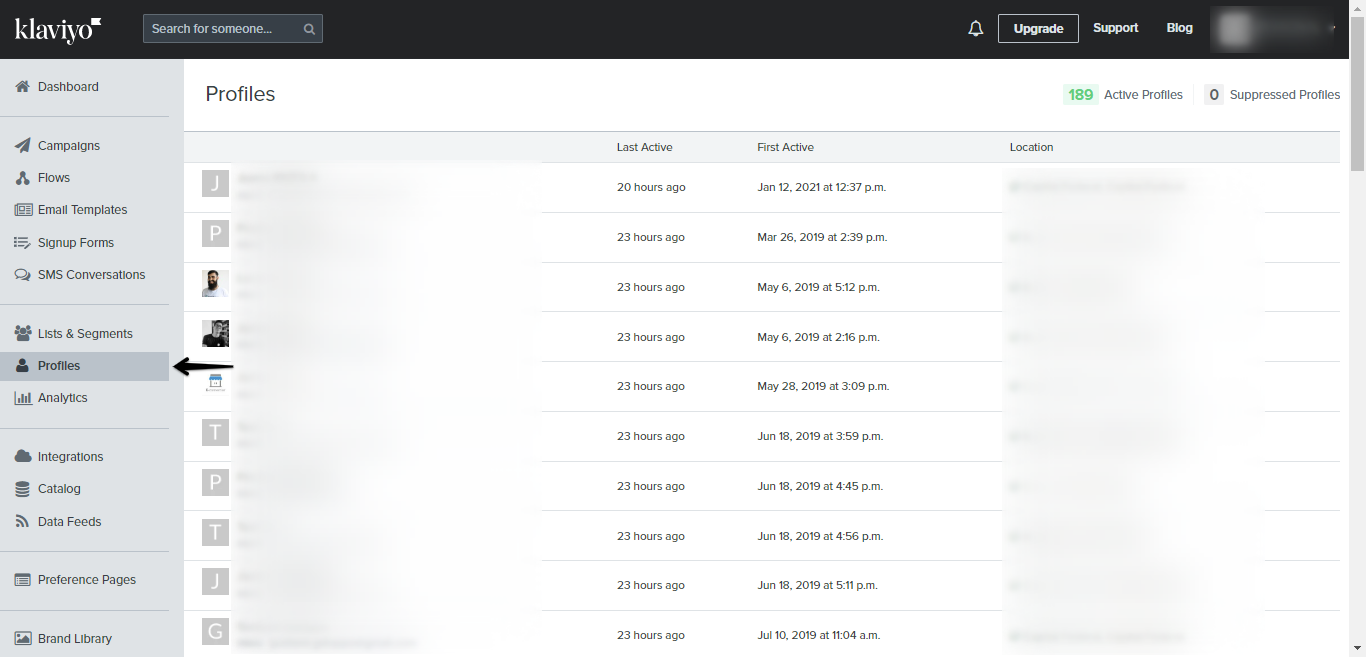
Click on a profile to view its details.
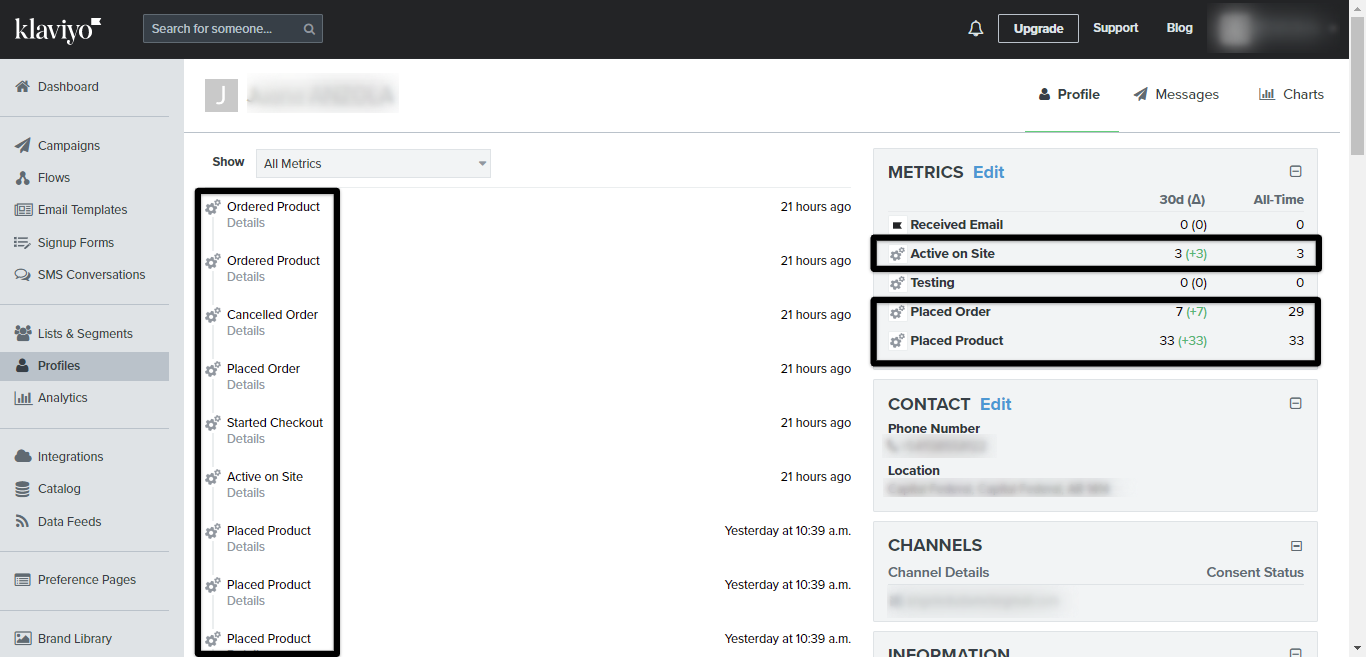
Next, to obtain details of the activity, you can click on the option indicated in the image (which indicates the time in which the metric was received in the Klaviyo account).
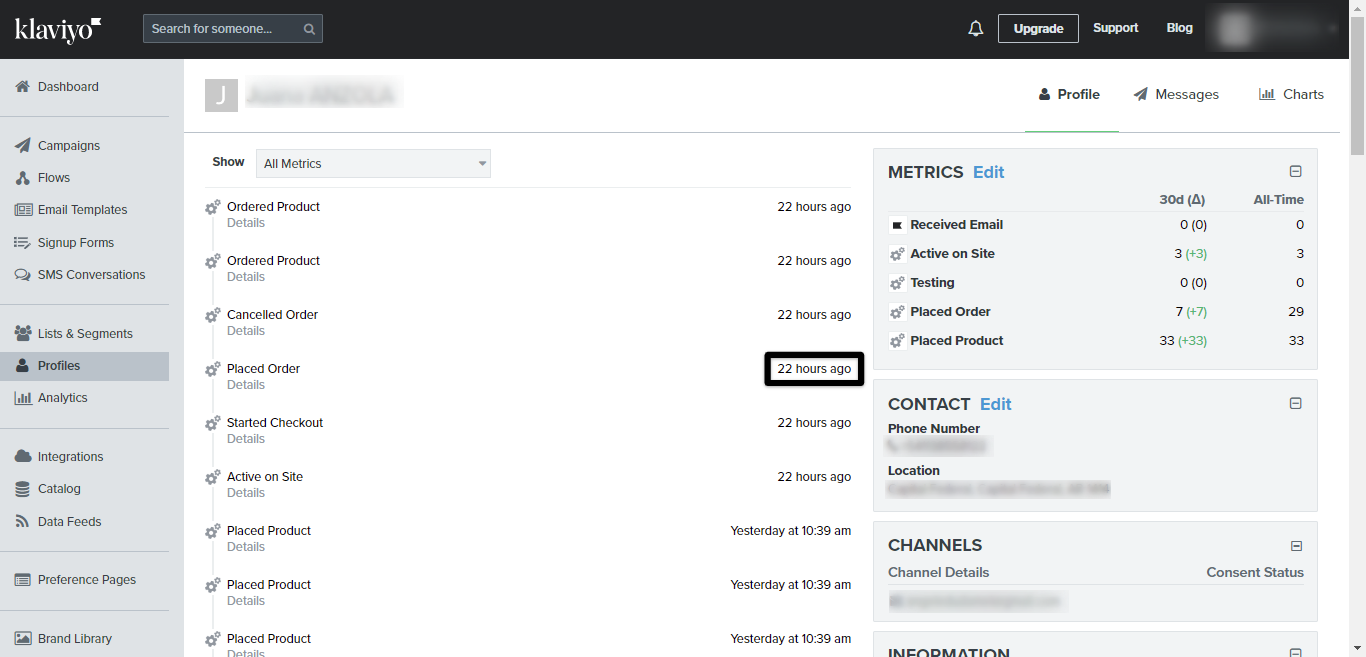
Immediately, you will be able to view the details of the activity for your follow-up.
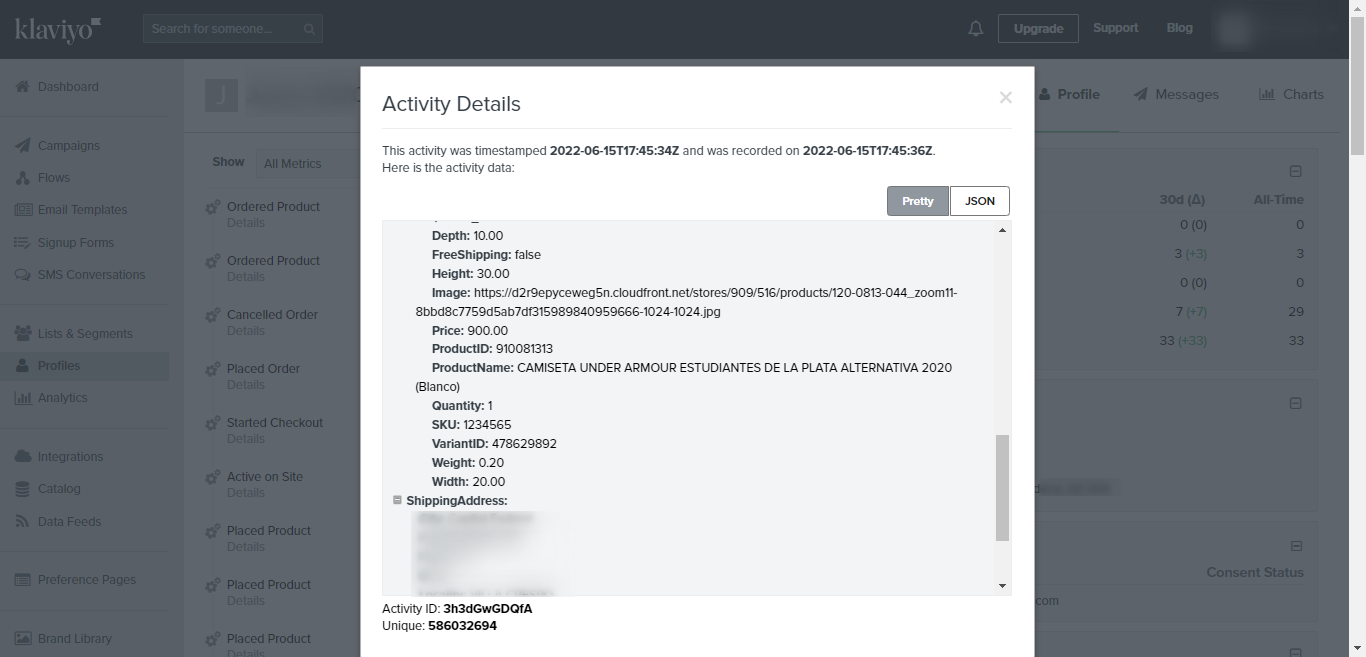
💡 Note: You can repeat this procedure for each activity of a profile that you want to consult.