Klaviyo - Tiendanube Docs
Installation and onboarding
Installation and onboarding
Installation
To install Klaviyo, you must log in with your credentials in Tiendanube.
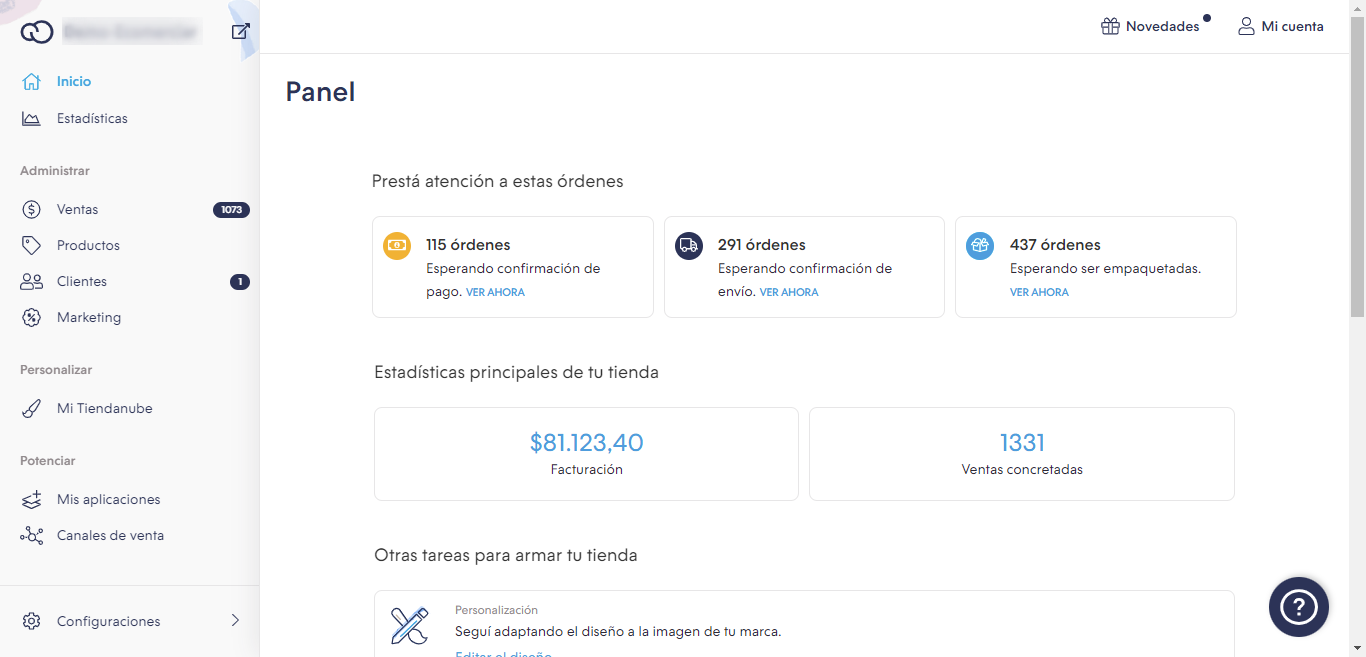
Next, click on the following app and accept the permissions that it requests.
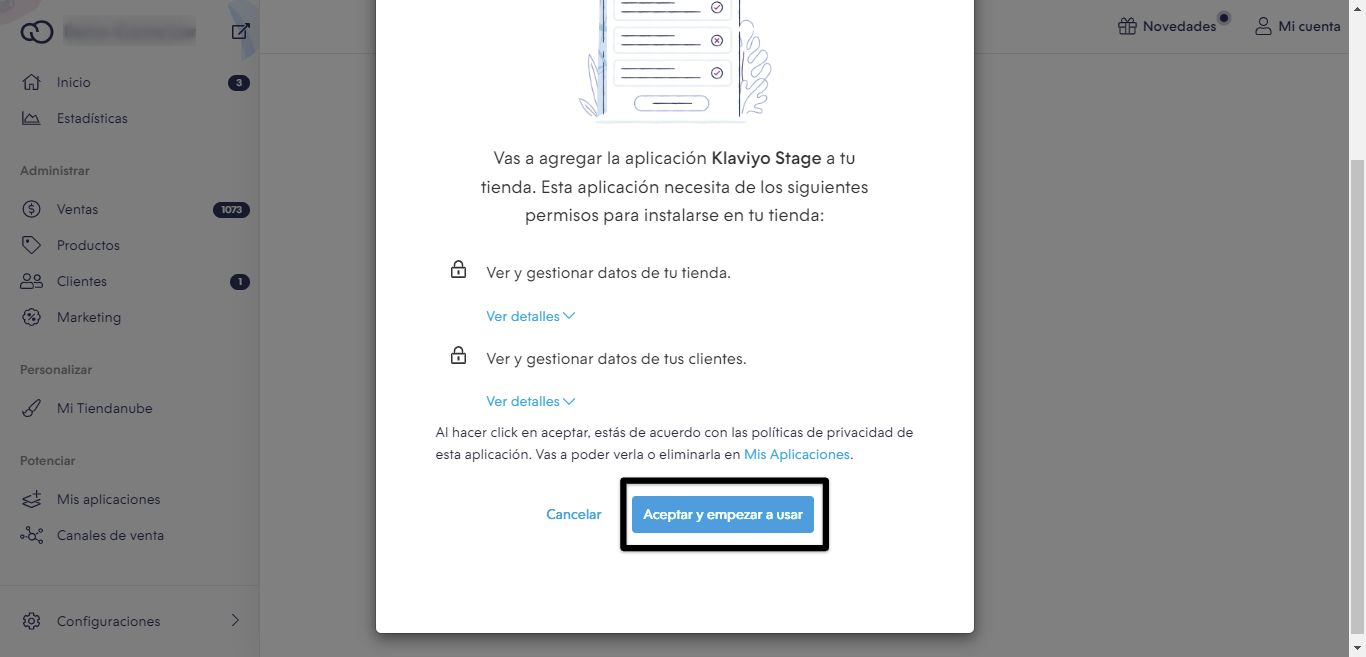
Credentials
You will see the welcome screen. Enter your Klaviyo credentials.
💡 Note: Remember that it is necessary to have a Public API Key / Site ID and Private API Keys. If you do not have these credentials, you can follow this guide to obtain them.
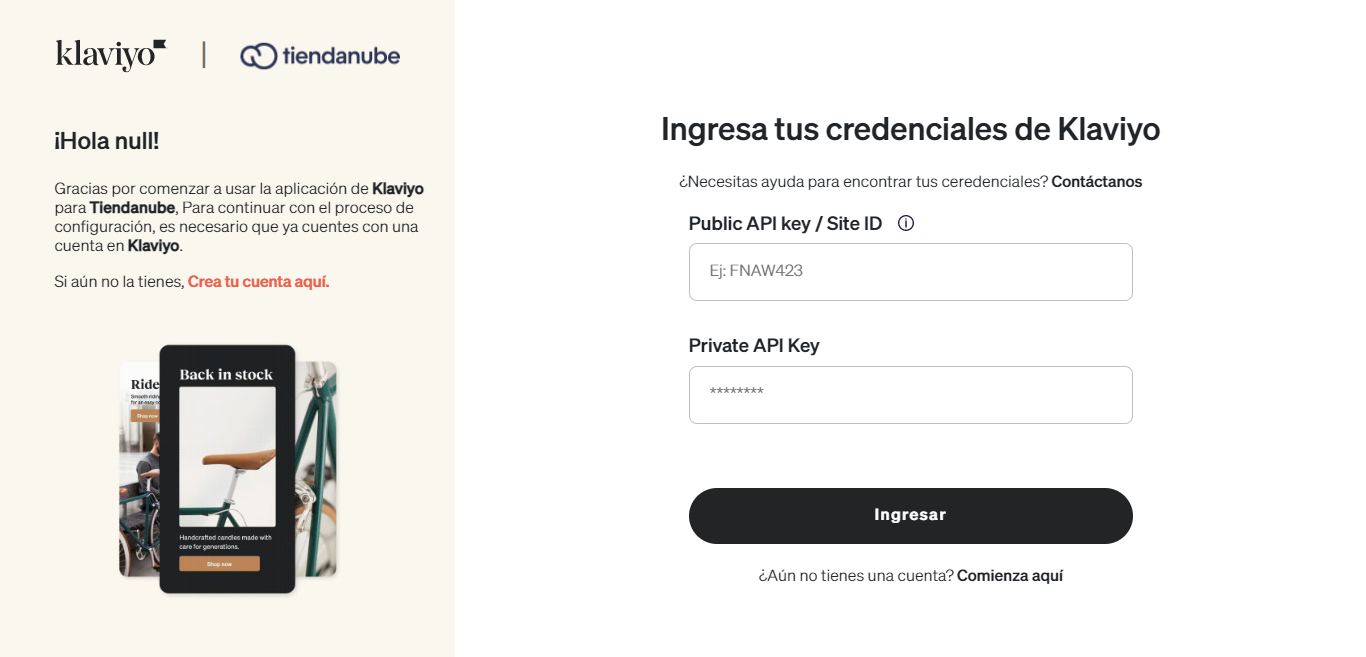
Press the Ingresar button to start the process of synchronizing your sales and customers.
💡 Note: From time to time a scheduled task will be executed whose objective is to synchronize your clients and sales with the Klaviyo platform. You will notice the progress of the import until the process is complete. If you close the browser tab, the migration will continue its progress normally until it fully impacts the Klaviyo platform.

Synchronization with Klaviyo
At this time your sales and customers will be synchronizing.
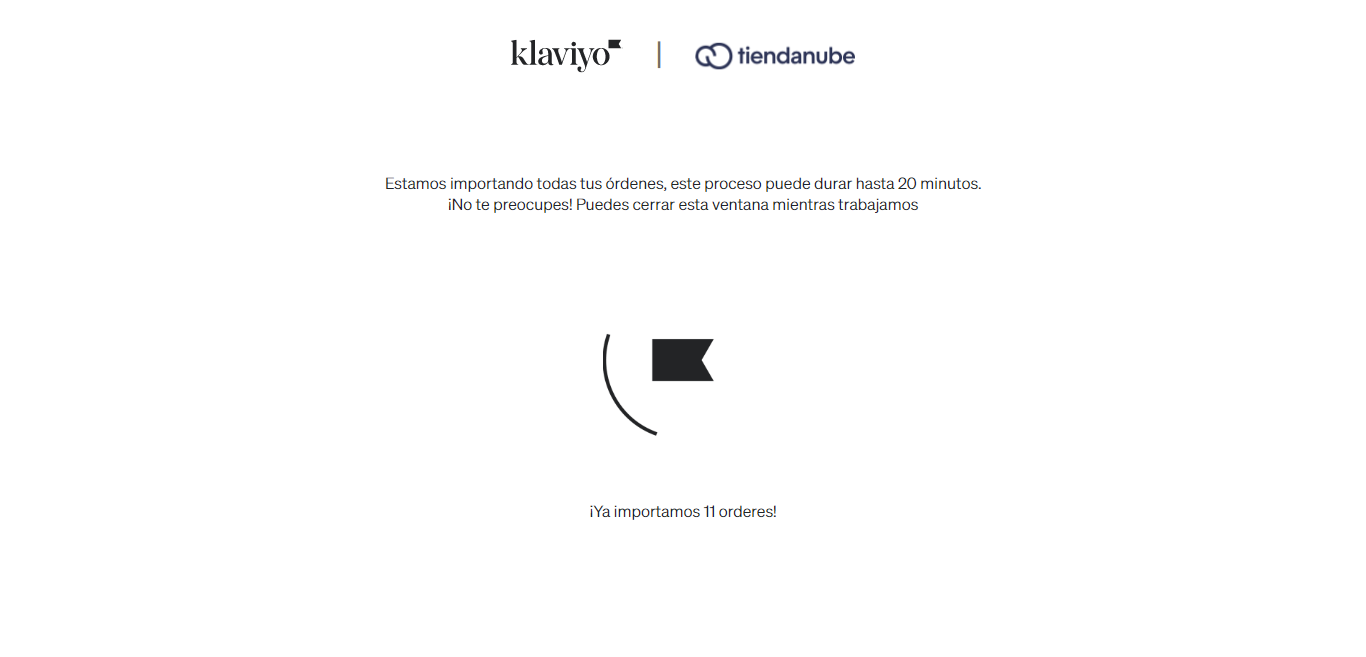
Perfect! The import of your sales and customers has been completed. You can access your Klaviyo account to see the corresponding information.
